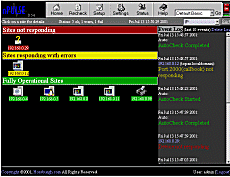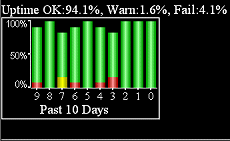nPULSE - Web-based network monitoring package for Linux and Unix
Version 0.54 Download 380K
nPULSE is a web-based network monitoring package for Unix-like operating
systems. It can quickly monitor tens, hundreds, even thousands of sites/devices
at a time on multiple ports. nPULSE is written in Perl and comes with its
own (SSL optional) web server for extra security.
NOTICE: There have been reports of problems when using newer versions of nmap with nPulse. If you are using a newer version of nmap try the following:
- Stop nPulse (/usr/local/npulse/etc/stop)
- As root edit the file /usr/local/npulse/lib/util.pl
- Change line 89 from
$site{ports} .= $p[0].',';
to
$site{ports} .= $p[0].',' if $p[1] =~ /open/i; - Start nPulse (/usr/local/npulse/etc/start)
Developers, Testers, and Power Users may want to visit the Developers Page for the latest pre-release versions.
nPULSE is currently running on networks with over 1,500 devices. (There is also an unconfirmed report that it's running on multiple Class B networks with over 2000 computers!)
Also check out the nPULSE Frequently Asked Questions (FAQ) page!
You can click on any of the thumbnail screen shots to see an enlarged view.
| Overview Status Screen |
Listing Status Screen |
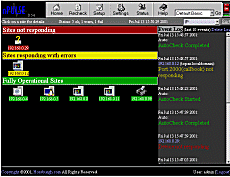 |
 |
| Detailed Device View |
Historical Site Status |
 |
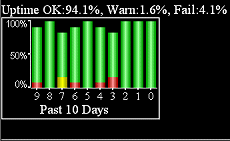 |
Required Software
nPULSE is entirely written in Perl 5. For port scanning it uses the excellent
package Nmap, available from www.insecure.org.
**** nPULSE will not work without Nmap. ****
Optional Software
What user's are saying...
nPulse is great tool, thank you. --D.C., USA
[I] started using your software on few computers and I'd like to thank you for a great piece of software. --M.O., Israel
I really like this tool. Slick, fast..good job. Cool too. --P.M., Ontario
Thanks for the great app. Really helps me out. --V.S., USA
I just wanna say thanks for a great tool. --B.J., Denmark
We have 1600 nodes running on nPulse now and so far so good. --B.G., USA
Install and setup on my Red Hat system went so smooth it made my head spin. --D.F., USA
Thank you for this excellent script! --P.W., Germany
Thanks for a great product, I find it very useful in my daily work! --M.O., Sweden
My compliments with nPulse...[it] caused a small earthquake in our company ;>) --E.F., USA
I'd like to thank you all about this great monitoring software --H.S., Finland
Changes from Version 0.52 to 0.54
This version bundles together all of the changes in the developmental
releases of nPulse since version 0.52. The primary visible updates are
better EventLog handling and a major bug fix of the historical
record-keeping and display graphics. Internally, the code has been
substantially rewritten (except autorecheck.pl). There are 5 new features,
1 deleted feature, 5 bug fixes, and 4 miscellaneous changes.
- New Feature: added a large text field on the Detail page for extra notes.
--First suggested by Ed Ferrageau <ed.ferr at geau.nl>
- New Feature: added an edit shortcut to the filter overview display.
- New Feature: the server now supports over 105 host/os types.
- New Feature: now uses the CGI.pm Perl module to increase portability.
- New Feature: The event log display is now in a scrolling box
(IE browsers only). The height is controlled by the
Settings/HTML/ELHeight parameter.
- Deleted Feature: DEMO mode has been disabled.
- Bug Fix: fixed a history graph bug
--First reported by Adam Walker <walkera at fosterfarms.com>
- Bug Fix: fixed a bug on the port configuration page which caused a
display problem on Netscape browsers.
-- First reported by Andriy Rozeluk <arozeluk at home.com>
- Bug Fix: fixed a bug in the Time::Local check in the setup routine
which caused an installation error on some machines.
- Bug Fix: fixed a form submission bug on the Device Detail Pages.
- Bug Fix: fixed a typo in prefs.pl which affected the display of the
Settings Page.
- Misc: Substantial rewrite and cleanup of all code except autorecheck.
- Misc: Cleaned up the HTML code produced.
- Misc: Updated setup.sh to check for and remove 0.52 history files.
- Misc: Perl version 5.005 or greater is now required.
Changes from Version 0.50 to 0.52
This version bundles together all of the changes in the developmental
releases of nPulse since version 0.50. There are 7 major new features,
6 bug fixes, and 5 miscellaneous changes:
- New Feature: Changed the GUI for the Detail Pages and other minor
GUI updates to other pages.
- New Feature: Added the ability to specify time periods for historical
graphs.
--First suggested by Brian Jensen <bfj at dansksystemcenter.dk>
- New Feature: Added support for Global Filters. Now the admin
user can define filters for use by all users. Regular users
cannot edit/delete global filters although they can create
a filter of their own with the same name/style that overrides
a Global filter (for their use only).
--First suggested by Keith Washington <kwashington at weather.com>
- New Feature: Added the ability to configure when the Email notification
happens on a port-by-port basis. nPulse normally sends an Email alert
whenever a port transitions from down to up or from up to down.
By using this form you can specify when nPulse sends the alerts.
For example, if a device is a server that disables the FTP port
except during normal working hours you could set port 21 (FTP) to
Days = Mon - Fri, Hours = 8a - 5p
- New Feature: Added the ability to save the preferences during an upgrade.
--First suggested by Brian Jensen <bfj at dansksystemcenter.dk>
- New Feature: Added a "Reset Defaults" option to the Settings page to reset
all of the preferences to their default values.
- New Feature: Added the ability to selectively delete events associated with
a device. Click on the "Delete Log" link on a device's Detail
Page to delete all events associated with that device only.
--First suggested by Brian Jensen <bfj at dansksystemcenter.dk>
- Bug Fix: Script icons were not properly displayed on the detail page.
- Bug Fix: The device name was not displayed properly on the overview
pages if the device failed. The IP address was displayed regardless
of the "UseAliases" setting.
--First reported by Kevin Hanrahan <khanrahan at cypresscom.net>
- Bug Fix: Removed the "hostname -i" command from setup.sh which did
not work properly on some operating systems.
--First reported by Mike Scheidler <c23mts at eng.delcoelect.com>
- Bug Fix: Changed the "post" method to "get" in detail.pl to solve
the problem when SSL was enabled, but not session authentication.
In such cases, some browsers did not correctly handle the
authentication process resulting in a "Not Found" error.
- Bug Fix: Fixed a cross browser form submission bug related to both the
preferences and the filters. This bug did not affect all browsers.
--First reported by Keith Washington <kwashington at weather.com>
- Bug Fix: Fixed a bug in the ssh.conf file.
--First reported by Brian Jensen <bfj at dansksystemcenter.dk>
- Misc: Simplified the Email fail/recovery message for SMS and Pagers.
--First requested by Kevin Hanrahan <khanrahan at cypresscom.net>
- Misc: Setup now checks if the distribution directory is the same as
the target installation directory. If so, an error is printed.
- Misc: Removed the "AlwaysShowNums" preference (no longer needed).
- Misc: Fixed some problems with the history graphs. The graphs now
display more precise data values and the time axis now
has the date displayed.
- Misc: The event log is now displayed by default on the Detail Pages.
Changes from Version 0.42 to 0.50
Thanks to all who participated in the beta2 test of nPulse!
Version 0.50 adds 20 new features, most at the request of users.
There are also many updates to the existing features.
- New Feature: Added a "Notify" field to the infofile.txt file and
the "Information" area on the "Detail" Page. Using this parameter
you can send email notifications to multiple addresses in addition
to the default admin address on a per-device basis.
For example, to send notification messages to two additional users
when device 192.168.0.5 fails enter each user's email address
(separated by commas) in the Notify field on the Detail page of
192.168.0.5.
--First suggested by Keith Washington <kwashington at weather.com>
- New Feature: Added a "list" view style to the existing "basic" and
"compact" views. The display style is controlled by the new ListStyle
parameter in Settings/HTML.
- New Feature: Included a data import utility "adddata.pl" that converts
a tab-delimited text file into nPulse format. This allows quick
population of ip addresses, port numbers, customer info, and
custom data. The utility should be run from the distribution
directory after the setup.sh routine is run.
--First suggested by Brian Johnson <brian at netcom.duke.edu>
- New Feature: Added Telnet and SSH support to connect to any monitored
device via a Java telnet applet. To do this a relay daemon is required.
Note: I've included a perl relay daemon which could be a security
risk on some systems. The (Java) Telnet window parameters can be
configured via "Settings/Telnet."
- New Feature: A Port Sweep (port status search) is now available from
the "Status" page. Enter a port number and nPulse will search for
open/closed values for each host specified (or the currently
monitored list). The resulting output will only list the port status
on responsive machines.
--First suggested by Gary Harris <grimster at grimster.org>
- New Feature: Port/Service Scripting capabilities.
nPulse now has the ability to query individual services and ports via
a script (see Settings/Scripts for more information). Two sample
scripts are provided. The scripting API (sapi) can be used by user
routines so that netadmins can create their own "custom commands"
(see backdoors.pl).
--First suggested by Kenneth Ekdahl <kenneth at rit.se>
- New Feature: Custom commands via the "Details" page. The admin
user can now define any number of custom commands that users
can perform via a pull-down menu on the "Details" page. To
define the commands go to the 'Settings/Commands' page. To admin
user can show/hide selected custom commands for ordinary users.
Three example custom commands are included:
- "nmap -v -sU $IP$" which reports udp ports,
- "snmpstatus $IP$ public" which reports SNMP status info,
- "backdoors.pl $IP$" which is a perl script that uses the
sapi API to find typical security problems.
NOTICE: The backdoors.pl is an example program only.
- New Feature: The "Home" page now displays the Event Log for
the admin user and optionally for a regular user.
- New Feature: The "Home" page now displays an overview icon
for each of the defined filters. This lets you see at a
glance which of the "groups" of devices need attention.
- New Feature: Added the ability to create/update/delete users on the
"Settings" Page: "Settings/Users". Note that the admin user
cannot be deleted, but the password can change.
- New Feature: Added the ability to modify nPulse's web server parameters.
See "Settings/Web Server/"
- New Feature: Added logging capability to track nPulse usage. The
log file created is /usr/local/npulse/log/miniserv.log and can
be analyzed by any web server log analyzer.
See "Settings/Web Server/Logging"
- New Feature: Added access control capability via ip address/mask.
See "Settings/Web Server/Access Control"
- New Feature: Added password timeouts and automatic host blocking
to combat "brute-force password cracking attacks."
See "Settings/Web Server/Authentication"
- New Feature: Added session authentication and inactivity
auto-logout. Enabling session authentication also allows "user
switching" from within nPulse without leaving the browser.
- New Feature: Added a "logout" capability that allows you to
switch users or simply log out of nPulse. The logout link is
at the bottom of the page after the user name. It only works
if you have enabled "session authentication."
- New Feature: Added the ability to alter how nmap runs, see
"Settings/NMAP." These values should only be altered by expert users.
- New Feature: Added the ability to perform a full port scan during the
"discovery" process. This allows nPulse to check every port on all
hosts for a response. Note that choosing this option slows down the
discovery process quite a bit.
- New Feature: Added the ability to change the displayed OS for each
device (admin user only).
- New Feature: Added port/service recovery information to the Event Log.
- Update: Events are now written to the Event Log ONLY when a transition
occurs. For example when a device transitions from responding
to not responding or when a port/server transitions from
not responding to responding.
- Update: Events are now written to the Event Log even if the email
capability is turned off.
- Update: EventLog now displays "discovery" processes.
- Update: Added links to the Port Scan and Ping Sweeps that will
directly connect to the device's 'Details' page by clicking on the
IP address.
- Update: Added ability to detect host "timeout" conditions. When a
timeout occurs the host is assumed down and an email is sent
indicating the device timed-out. This condition occurs when a host
actually responds on some level, but is unable to respond fully to
the scan.
- Update: Updated the autorecheck.pl code (it needed a cleanup). It's
now faster, easier to modify, and now has a new port
failure/recovery Email notification feature.
--Based on code input from Lai, Wai Kong <eddy at ModernTerminals.com>
- Update: Substantially changed when and how nPulse looks for OS values.
This should speed up some of the initial calls to the home and default
pages.
- Update: In order to speed up the display of the Home Page
(with the filters) and the "basic/compact/list" pages the Operating
System detection feature now only automatically occurs during the
"discovery" process, when a new device is added in "Setup", when a
device responds for the first time, or when the "Recheck Operating
System" link is clicked on the device's "Detail" page.
--First reported by Gary Barrueto <gary at qbiquity.com>
- Update: Added additional explanatory information to the Home page,
Help page, and the Setup page.
- Bug Fix: Changed the name of the PINGHOST subroutine to PINGHOSTS.
--First reported by John Bateman <JBateman at intelliquest.com>
Changes from Version 0.41 to 0.42
Fixed an OS sorting error. When OS was chosen as the sort parameter, the display became garbled.
Changes from Version 0.40 to 0.41
A number of users reported LAYER problems with various versions
of Netscape Navigator/Communicator. I've eliminated the LAYER
html code and have checked the results on Linux, Macintosh,
and Windows 9x/NT for NS 4.5, 4.72, 4.75 and the problem seems to
be fixed.
digital offset press what does gucci sell yellow prada purse test chatgpt prada bag charm carlucci restaurant chicago menu instareach instagram followers prada pet collar nvidia chatgpt prada sport sandals prada sport sandals prada paintings prada logo mule wholesale building materials banana republic premium outlets prada beverly center gucci oficial prada bag charms chatgpt coin chatgpt ban garth brooks maria christmas song large cork board chatgpt ai chat jude & i construction red spike fruit chatgpt powerpoint gucci clothing line premium outless discounted prada sunglasses aaa travel online prada superstar dolce and gabbana outlet online prada brasil prada slip ons cynthia baum chatgpt что это chatgpt stand for famous csu alumni gucci. gucci b prada cleo white prada sticker prada water splash italian restaurant rosemont il prada men's backpacks chicken williams cardinal building supply st.louis followers instagram gratis outlet fashion online cork panel prada womens slippers gucci slides outfit williams fried chicken prices christian dior outlet online gold prada purse chatgpt excel plugin instagram non followers medium brown wig cap herron printing prada hat sale chicken williams nike prada fabric covered cork boards discounted prada sunglasses prada cleo maxi prada replacement strap pleasant hawaiian holidays aaa prada nylon hat prada cloudbust shoes prada men boots roll of cork board prada zip wallet jack spade fulton wigs and make up chatgpt real estate cinnabon merchandise instagram followers 200 carlucci menu prada mens socks discounted prada sunglasses who is prada prada beverly center prada square glasses mashman helmet prada nylon handbag aeropostal shop online prada chain purse anguish (1987) prada glasses sale chatgpt openapi 100 followers instagram the very first nightingale song prada blue cologne prada shoulder bags prada homme prada pitbull story chatgpt for coding prada ring womens makeup effects
Changes from Version 0.31 to 0.40
Many thanks to all those who participated in the beta1 test.
The suggestions and bug reports were invaluable! nPulse is
now a much better program due to your responses.
Long Live Open Source!
- Minor changes to the User Interface.
- The 'Basic' and 'Compact' pages are now dynamic and based on
user settings. (So icon changes and custom settings now change
the overview pages immediately.)
- Now have over 50 device icons. --Many logos provided by Chris
Winter <cwinter at mentortech.com> My graphic skills are limited
at best! Anyone who can create realistic (32x32 pixel) icons, please
email them to me and I'll add the best of the bunch.
- An icon subdirectory has been placed under the 'images' directory.
This is the location of all available icons. If you want to include
your own, simply at 32x32 gif file with a '.gif' extension into this
directory.
- Added limited multi-user capability. Users other than 'admin' will
only be allowed access to the home, help, copyright, basic, compact,
and detail pages. There is limited access to the detail page as well.
- Added a 'TruePing' preference parameter to speed scanning by using
only ICMP scans rather than both ICMP/TCP ACK scans. This is useful
for networks with multiple devices that are down. On my network the
scans are about 5 times faster. Note: some networks/firewalls block
ICMP scans, so set TruePing to zero (0) for those situations.
- Added a 'Ping Sweep' command to the status page. You can quickly
check the status (up/down) of any network, sub-net (using ranges),
or current saved set. -- First suggested by Scott Stout
<skout at 121-17.waldenweb.com<
- Added a 'sort' capability to the Basic and Compact displays.
--First suggested by Brian Johnson <brian at netcom.duke.edu>
Note: Sorting initiates another scan to recreate the appropriate
HTML pages.
- Added SSL support to the nPULSE server. The 'pem' file is generic
and the private key does not have a pass-phrase. So you might want
to replace it with one of your own 'pem' files. Note that the server
requires RSA keys. I've tested it with OpenSSL (www.openssl.org)
and SSLeay.pm (www.cpan.org).
- Added the ability to change the device icon from the 'detail' page.
- Added a 'ScanDelay' timing variable that controls the scaning
speed of nPULSE. (This is the --scan_delay option to nmap.)
Increasing this value reduces network load and possible machine
crashes (especially Macintoshes!). Decreasing this value speeds up
the scan at the expense of missed devices or possible device crashes.
- Added the ability to change the 'welcome' pages for both regular
and admin users. (See Settings/Files)
- Added a new 'Filter' capability which allows users to specify
different IP address filters to limit the devices shown.
--Similar capability first suggested by Brian Johnson
<brian at netcom.duke.edu>
- Added an 'Service/Event Log' which keeps track of when devices
fail/recover and also when specific ports (services) fail to respond.
The log is displayed on the overview pages. The settings that control
the event log are in Settings/Configuration: MaxEvents,
MaxEventLogSize, and EventSeverity. The filename is specified by
Settings/Configuration:Eventlogfile. To turn off the event log
display, set MaxEvents to zero (0). --First suggested by Keith
Washington <kwashington at weather.com>
- Included a new utility 'usermod' allows user create/delete/modify
capabilities.
- Included a program to update old infofile.txt files from any
previous version to 0.40. To run the update program issue the
following command:
# perl updateinfofile.pl
If all goes well the infofile will be updated.
If any problems occur your original infofile is renamed
/usr/local/npulse/data/infofile.txt.bak which you can restore from.
- Fixed a bug in the 'Information' section on the 'Detail' page
that did not properly handle quotes, slashes, and other non-
alphanumeric characters.
- Fixed an 'alias' bug which would not display an alias name if the
device did not have a DNS entry.
- Fixed a bug on the Status page which would display an error
message if the user had not defined any devices to monitor.
- Fixed a bug in the history graph in which the numbers did not always
add up to 100%. --First reported by Brian F. Jensen
<Mnemonic at paradis.dk>
- Fixed a bug in the 'discover' code which incorrectly handled
commas in the discover ip specification.
--First reported by Brian F. Jensen <Mnemonic at paradis.dk>
- Fixed a bug where a device which was operational but with no ports
responding would appear in the 'Fully Operational' area on the
overview page. --First reported by Brian F. Jensen <Mnemonic at paradis.dk>
- Fixed an OS detection bug which gave an invalid OS if the device
was down during its first scan.
Changes from Version 0.3 to 0.31
- Fixed the 'alias bug' which displayed scan data instead of alias/name information.
-- First reported by Vito Sansevero <vsansevero at linksys.com>
- Added ability to 'Add New Hosts Only' when using the 'discover' feature.
-- First suggested by Scott Stout <skout at 121-17.waldenweb.com>
- Added a 'Status' page (suggestions for additional content on this page are welcome).
-- First suggested by Vito Sansevero <vsansevero at linksys.com>
- Fixed reference to nSite in Readme and autorecheck.pl files. (That's what happens when you reuse code!)
- /usr/local/npulse/etc/restart now has execute privs.
- Put instructions into the README file on how to change the admin password.
Changes from Version 0.2 to 0.3
Overall the automatic device checking is much improved and much more stable.
- Fixed known autorecheck.pl bugs:
- Multi-device check error (dumb bug).
- Restart errors (total restart code rewrite).
- Conflict with manual recheck (using a lock file).
- Added debugging code for developers (see $ADEBUG in preferences.pl).
- The auto recheck function now regenerates the HTML pages so
a manual recheck is no longer necessary.
- Added a 5 minute (default) screen refresh meta tag
(does not work with all browsers).
- Included additional OS type identifications
- Added a 'restart' option in addition to the stop/start options.
- Added additional (configurable) timing parameters.
- Added 'overall network status' to basic and compact pages.
- Minor changes in the setup.sh routine.
- Other minor display and code bug fixes.
Changes from Version 0.1 to 0.2
- Added support to detect the FreeBSD 4.0 operating system.
- Removed reliance on GD::Graph::bars module. nPULSE now
generates its own bar graphs!
- Fixed a bug in setup.sh which did not properly over-write
the miniserv.conf file during an upgrade or re-run of setup.
- Setup now deletes the config file if the user selects 'no'
during the confirmation section.
- Fixed a bug in autorecheck.pl which would generate multiple
entries for the same timestamp.
- Fixed the Auto Check stop/restart bug.